The Swabucks rewards program is an excellent way to earn extra cash and/or gift cards of your choice. Each week I write a segment called Swagbucks Tips. This is where I show my readers a tip, promotion, tutorial video, or how to use a section of the website. This week’s Swagbucks tip is about Swagbucks surveys.
What is Swagbucks and how does it work?
Earn easy #swagbucks with the How-to Guide on Swagbucks #surveys Click To TweetSwagbucks Surveys
Swagbucks surveys offer a lot of variety. There are five types of surveys:
- Gold
- Partner
- Peanut Labs
- Daily Poll
- Tasks
Gold
Gold surveys are regular surveys. Sort surveys by time to complete or SB amount (1). Complete the first survey at the top to unlock the other surveys on the list.
Earn points called SB upon completion of each survey. Earn one SB even if you do not qualify for a survey. You will find out within a few questions if you qualify or not. Don’t worry about spending a lot of time on a survey if you don’t qualify for it.
On the right sidebar, there is a chance to take the daily survey (2). The daily surveys vary in SB daily.
Below the daily survey is profiled questions (3), and you can earn 2 SB for every 10 questions. The questions are easy and quick to answer.
Partner
Third-party sites manage partner surveys. Based on the questions previously answered, certain surveys are shown to you.
Choose a survey from the list and get started on earning SB! Again, like the gold surveys, earn one SB even if you do not qualify for a survey.
The number of new surveys available to you is listed at the top (1). Click ‘Qualify for a New Survey’ to start those surveys.
Find profile questions listed in the right sidebar (2), but SB is not awarded for answering the questions.
If you have a question, scroll to the bottom of the page and click the ‘contact us’ to submit your question.
Peanut Labs
Users have an option to update their profiles at the top of the page (1). If this option does not appear for you, click on the settings gear icon to update your profile questions (green arrow). Completing the survey allows users to qualify for more surveys.
Transactions list any transactions you have with peanut lab surveys (green star). Peanut Labs surveys divide their surveys into two categories – surveys and offers. Surveys are at the top (2) and users earn SB is like traditional surveys. The tiles list the worth of the survey and an estimated time to complete the survey.
The next section offers (3). Users earn SB by engaging with brands and advertisers. Users can categorize surveys by:
- all
- free
- download
- video offers
Users can also sort surveys by:
- recommended
- popular
- highest reward
- lowest reward.
The FREE offers are my personal favorite because they offer high SB with low completion time.
Daily Poll
Users can earn 1 SB for answering the daily poll. Click your answer to the question and click ‘vote’ (1).
You can also view the month’s previous polls, yesterday’s poll, or the top 10 polls (3). You can answer previous polls, but will not earn SB for those polls.
A current Swagstakes is also listed (4).
Tasks
Tasks are just that – tasks to complete. At the top users can see how many jobs are available as well as potential jobs (1).
Sort tasks by (2):
- ID
- Job title
- Requirements
- Reward
- Tasks
- Satisfaction
- Contains test questions
Many tasks need logging into third-party sites. I have not completed tasks since becoming a Swagbucks user, but if you have and can offer feedback please contact me.

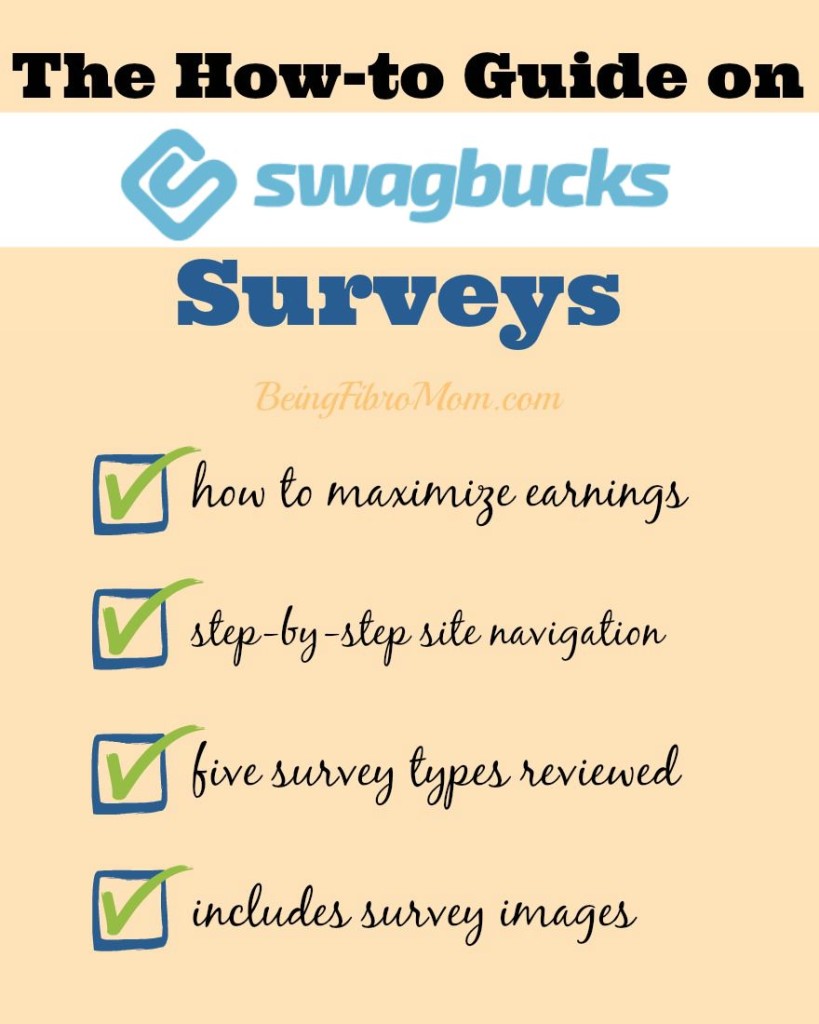
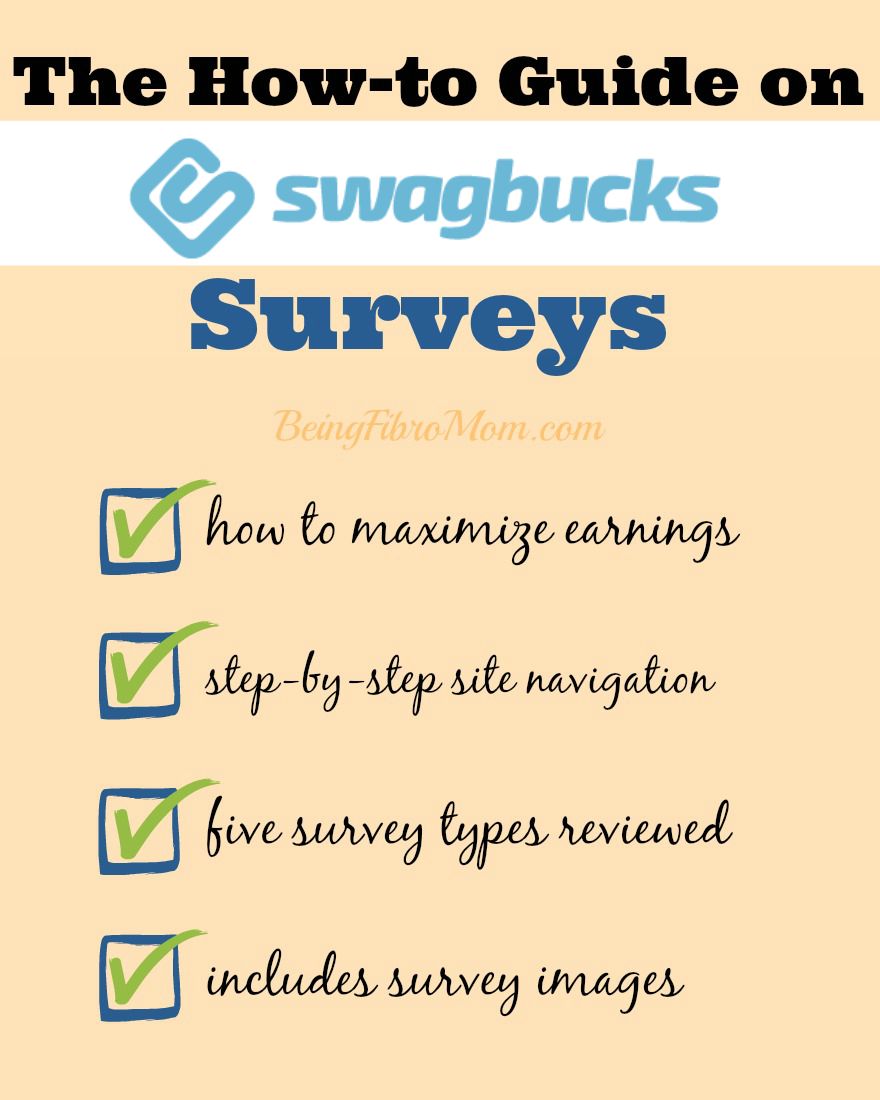

Pingback: Survey Sheep Review: Make Free Money Taking Surveys Online